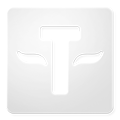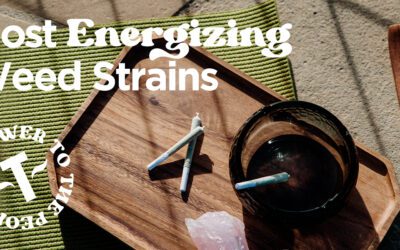Cannabis University
We believe that educating consumers is the responsibility of our entire industry. Use these resources to inform yourself and stay educated.
Top FAQs
How to get a medical marijuana card in Pennsylvania?
To obtain a medical marijuana card in Pennsylvania, individuals must first register with the state’s Medical Marijuana Program, get certified by a registered physician, and then apply for the card through the program’s online portal.
How long does weed stay in your system?
The duration weed stays in your system varies depending on factors like frequency of use, metabolism, and potency of the cannabis consumed. Generally, THC can be detected in urine for up to 30 days, but it may be shorter for occasional users.
How to get rid of the weed smell?
To minimize weed smell, you can use air fresheners, open windows for ventilation, burn incense or candles, or invest in odor-neutralizing products specifically designed for cannabis odor.
How do I know which Terrapin strains are available near me?
You can easily find out which Terrapin strains are available near you by using the dispensary locator tool on the Terrapin website. Simply enter your location, and it will show you nearby dispensaries carrying Terrapin products. You can browse available strains near you on our dispensary partners’ websites.
EDUCATIONAL VIDEO SERIES
Cannabis Articles
Cannabis 101
The place to learn about cannabis. From starters to experts, we’ve got you covered.
Strain Guides
Explore your favorite strains to learn how they taste, smell, and feel for the best experience.
Product Guides
Become an expert in cannabis types, from flower to extracts and everything in between.
PA Community
Stay in touch with the PA cannabis community and follow our impact in your neighborhood.
Ways to Use Cannabis
“I don’t smoke and/or have never smoked anything…” For new consumers, the idea of smoking marijuana can still hold a taboo reputation. Many people are turned off at the idea of trying cannabis because they’re convinced they will have to smoke it. There are a number of...
Cannabis Glossary
Anther An oval-shaped sac located at the end of the stamen in which pollen is produced, stored and later released from the male cannabis plant. If left undisturbed in nature, anthers will release pollen grains into the air. If the cannabis plant is being used for...
The Easy Way to Use a Nectar Collector
The brand "Nectar Collector" created the original nectar collector. Although they were first to the name, the tool known as a dab straw has been around for a while. You can think of a dab straw like a dab rig. However, dab straws are more portable, convenient, and...
How to Get a Medical Marijuana Card in Pennsylvania
For complete information about getting a medical marijuana card in Pennsylvania, visit PA.gov. In recent years, Pennsylvania has emerged as a progressive state in terms of medical marijuana legislation. With a carefully regulated program, the state provides access to...
Sativa Indica Hybrid Strains Explained
Sativa Indica Hybrid... Introducing the three categories of cannabis strains. For a long time, this classification system was a standard for predicting the effects of different cannabis varieties. Now, based on further research, we understand that the mix of...
Cannabis Facts – What is Cannabis?
From ancient civilizations to modern societies, this enigmatic plant has played a prominent role in cultural, medicinal, and recreational contexts around the world. As the landscape of cannabis legalization continues to evolve, it's crucial for patients to have access...
Why Does Weed Make Your Eyes Red?
If you’re new to the world of cannabis, you might be wondering why your eyes get red and bloodshot after smoking or vaping. At first glance, it looks like you're on the edge of tears or that you are hurting yourself, but getting "red eyes" is actually totally normal....
How To Choose the Best Indica Strains
True lovers want to find the best indica strains. For the longest time, most cannabis consumers’ first thought probably wasn't about the many different types of cannabis around and how strong they are. But with new growing techniques and technological advances popping...
Most Energizing Weed Strains
You can find weed strains for energy. While times are changing, smoking cannabis can still denote an image of someone lazing about. Despite this negative connotation, some strains will not only have you feeling motivated but will give you the burst of energy you need...